- AI
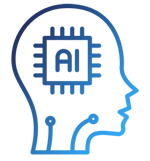
Artificial Intelligence

Smart Products & Services
We follow Smart Products & Services

Intelligent Business Functions & Processes
We follow Intelligent Business Functions & Processes

Robotic Process Automation
We follow Robotic Process Automation

Personalized
healthcareWe follow Personalized healthcare

Identifying at-risk patients
We follow Identifying at-risk patients

Optimized routing and scheduling
We follow Optimized routing and scheduling
- ML

Machine Learning

Predictive
AnalyticsWe follow Predictive Analytics

Service Personalization
We follow Service Personalization

NLP
We follow NLP (Natural Language Processing)

Stock Market Forecasting
We follow Stock Market Forecasting

Fraud Prevention
We follow Fraud Prevention

Recommender engines
We follow Recommender engines
- blockchain
- IOT

Internet of Things
- AR
- Business Solutions

Business Solution

Business Performance Management
We follow Business Performance Management

Decision Making & Big Data Analytics
We follow Decision Making & Big Data Analytics

Enterprise Data Management
We follow Enterprise Data Management
- Apps

Apps

Native Apps
We follow Native Apps

Cross Platform Apps
We follow Cross Platform Apps

Web Apps
We follow Web Apps

Hybrid Apps
We follow Hybrid Apps

Cloud Native Apps
We follow Cloud Native Apps
- Lab

iOS 13: How To Update Your Apps?
After several releases of IOS 12 Apple released IOS 13 on 19th September 2019, this update had some major changes. One of the major changes in this update was App updates changes on IOS 13 which and these changes also had some issues faced by users. Every user wants to update their technology to the latest update, as it happens with apple users.
Whether you want to update your iPhone or tablet with IOS 13, in this post you will find everything that is required to meet your objectives. Let’s have a look below to know the right way to updates your gadgets with iOS 13.
iOS 13 App Updates Option

In IOS 12, the app store shows the updates tab below on the screen. It was changed in IOS 13. In IOS 13 Apple changes the look and formats of tab in the app store. Apple added an option of the arcade in the app store, where all remaining updates are shown. Users can tap on their favorite applications to update that app.
The second option is that the mobile app developers can set an option to update their apps automatically. We can go to settings, and then tap on iTunes and App store, there will be an option of automatic updates, and it should be green if you have to automatically update your apps.
iOS 13 Applications Updated

Many applications were updated on IOS 13, were not running or they were having some major issues like issues in there several features, or they were crashing or not responding, these were the main problems which were faced by users.
There were two reasons behind this problem; many software house was not being updated or compatible with IOS 13, as many applications were not released or updated with the compatibility of IOS 13. With the updates in Operating System, the application must also have to be updated to be compatible with the newly released operating system.
Simplest Way of Updating the iOS 13 App

The simplest way of updating the application in IOS 13 is to hold your app store logo, and then there will be few options in front of you on-screen. The users can see an option of updates, and in that there will be all available updates, and users can update their favorite applications. This option is good for the users, if users are manually updating their applications.
Conclusion
In the end it could be stated now that recent app updates had some major changes in IOS 13. But almost it will be an effective solution for all users of iPhone and iPad. Above listed ways of updating the apps can complete update your applications, and applications which are having any problems on IOS 13. So users should wait for the developers to update the application, or at least update the application to be compatible with blockchain technology company. This is because it is the first option in any mobile application development process, hence, developer set the compatibility of that particular application, apart from the mobile operating systems.



















































Leave a Reply