- AI
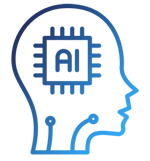
Artificial Intelligence

Smart Products & Services
We follow Smart Products & Services

Intelligent Business Functions & Processes
We follow Intelligent Business Functions & Processes

Robotic Process Automation
We follow Robotic Process Automation

Personalized
healthcareWe follow Personalized healthcare

Identifying at-risk patients
We follow Identifying at-risk patients

Optimized routing and scheduling
We follow Optimized routing and scheduling
- ML

Machine Learning

Predictive
AnalyticsWe follow Predictive Analytics

Service Personalization
We follow Service Personalization

NLP
We follow NLP (Natural Language Processing)

Stock Market Forecasting
We follow Stock Market Forecasting

Fraud Prevention
We follow Fraud Prevention

Recommender engines
We follow Recommender engines
- blockchain
- IOT

Internet of Things
- AR
- Business Solutions

Business Solution

Business Performance Management
We follow Business Performance Management

Decision Making & Big Data Analytics
We follow Decision Making & Big Data Analytics

Enterprise Data Management
We follow Enterprise Data Management
- Apps

Apps

Native Apps
We follow Native Apps

Cross Platform Apps
We follow Cross Platform Apps

Web Apps
We follow Web Apps

Hybrid Apps
We follow Hybrid Apps

Cloud Native Apps
We follow Cloud Native Apps
- Lab

7 Top Custom Software Development Tools to Watch Out for in 2020
Software development is imperative for every organization success especially when it comes to the web, mobile or application development. With the passage of time, computer languages and technologies are reaching new heights and thus making software development more complex. Nowadays, there are a variety of tools that are used by software house to create, edit, maintain and support applications. Each year, loads of modern software development tools and techniques are launched. Selecting the best tool among tons of software tools can be challenging.
If you are confused about which software tool to use for your next application development, then this article will help to choose the best one. Following is the list of top custom coding tools in software engineering 2020.
1. Cloud9

Cloud9 allows you to write, execute and debug code in the cloud-based environment by using the popular programming languages. It comes with code completion suggestions that help software developers to code faster. It has a built-in terminal for command execution and the software development environment can also be cloned using it. It anticipates risks and improves performance and forecast accuracy.
Cloud9 is a free tool that is commonly used by computing and mobile app development services. Ensure to utilize this free resource in your upcoming project to perform at an optimum level.
2. Atom

Atom is an open-source and free text-editor with a modern and stylish appearance. Its flexibility to customize anything without modifying the config file attracts developers. You can use atom over different operating systems including Windows and Mac. Its innovative features made it a popular choice for developers such as built-in package manager and file-system browser. Atom can also open the whole project or multiple projects in one window like blockchain technology company.
3. Linx
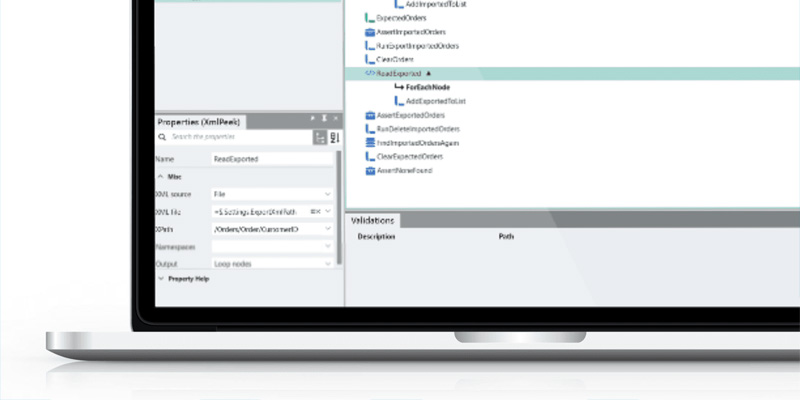
Linx is a low code development tool that allows building backend applications and web services. It is widely used by organizations for rapid integration and backend automation for their systems, databases and business solutions. With hundreds of pre-built plugins as well as programming functions, it helps users to develop software like a pro. Its interface is easy to use with drag and drop technology allowing developers to design complex problems without writing a single line of code.
4. CodeLobster
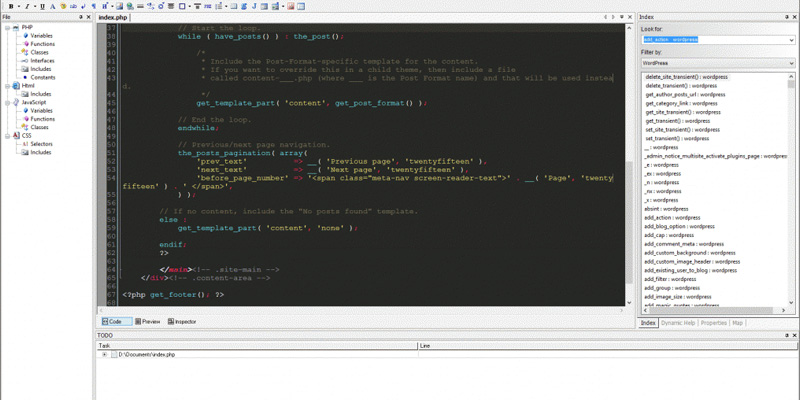
CodeLobster is a free and convenient PHP IDE used to develop fully-featured web applications. This tool speeds up the development of PHP due to its extraordinary features. Its debugging feature facilitates the users in debugging programs during coding and also before execution. CodeLobster is compatible with popular content management systems like WordPress, Magneto, Joomla, and Drupal.
5. GitHub

Github is the most popular and powerful collaboration tool with the development platform as well. With Github, users can develop applications, manage projects, review code and much more. It has project management features that help users coordinate with each other and stay aligned. Code security, access control among the team members and integration with other tools are the features that make it useful. Github is open-source with public repositories hosted for free. For private ones, monthly fees are charged depending on the number of contributors.
6. BitBucket
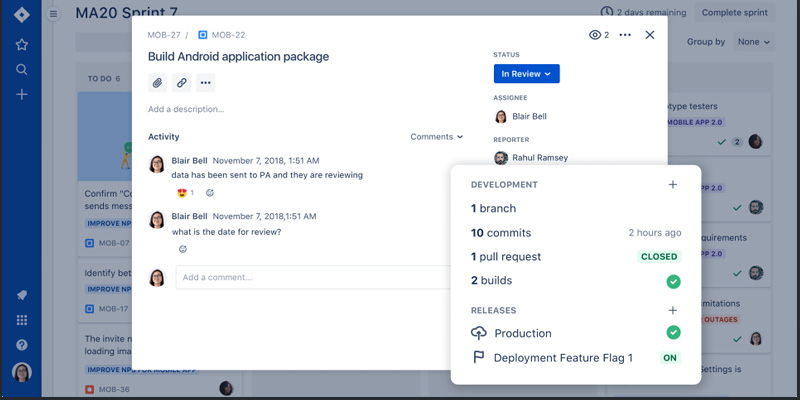
BitBucket is a web-based version control tool used for collaboration between software development teams. It enables users to focus on the software development process in a hassle-free manner. Features that make Bitbucket a powerful tool include its flexible deployment models, unlimited private repositories and code collaborations, etc. Code search, issue tracking, large file storage, integrations, mirroring are services supported by BitBucket. It has a free version suited for a small team and a fee plan starting $2/user per month.
7. Visual Studio
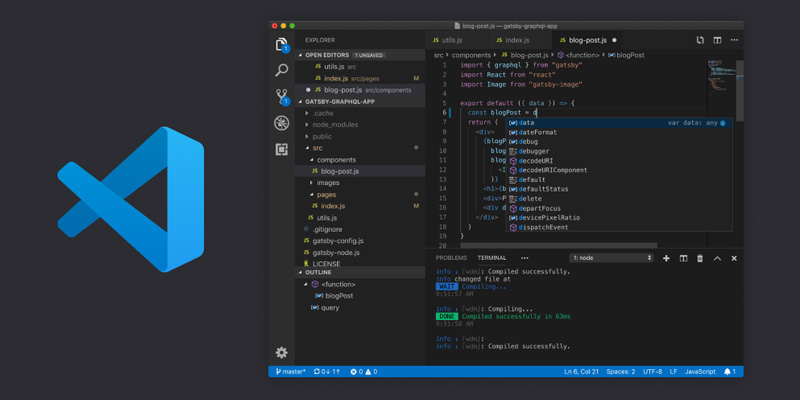
Microsoft Visual Studio is an integrated development environment tool. It is built to create desktop applications, web and mobile apps, websites and cloud-based services. It also provides version control, application control and agile planning for larger teams. It supports many programming languages such as C#, asp.net, C++, etc. Visual Studio has tools for manual, automated and performance testing. Its top features include a customized dashboard, project collaboration, free version, online support, git client support, eclipse plugin, etc.
Conclusion
In the end, it could be stated now that the above information is best for software developers who want to utilize the true power of tech tools for ultimate success. Ensure to engage cutting-edge software development tools list to accomplish your projects without any hassle.
Also Read: How IoT Will Revolutionize Web Design & Development in 2020?



















































Leave a Reply